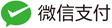1、Mac下shell别名,可以在/etc/bashrc 或者~/.bash_profile添加
alias grep='grep --color=auto'
2、变量赋值等号两边每空格
A="Hello world"
3、expr 运算符两边有空格
expr 2 + 3
4、条件判断[ 条件判断 ] [[ 条件判断 ]]两边有空格
5、条件判断中运算符两边有空格
[ ! $(id -u) -eq 0 ] && echo "ABC"
5、表达式
#表达式空格可有可无,两个表达式相等
$((1+3))
$[1+3]
6、类C风格((A=1))赋值,((A==B))判等
7、如果需要在文件中替换多个相同的字符串,需要添加global参数g,即:
sed -i ".bak" "s/1.*/aa\/bb/g" test.txt
或者
#https://blog.csdn.net/toopoo/article/details/104432196
sed -i ".bak" "s|1.*|aa/bb|g" test.txt
8、字符串操作
${#string} : $string 的长度
${string:position} : 从$position位置开始的子字符串
${string:position:length} : 从$position位置开始,长度为length的子字符串
${string#substring} : 从头开始,删除最短匹配$substring的字符串
${string##substring} : 从头开始,删除最长匹配$substring的字符串
${string%substring} : 从结尾开始,删除最短匹配$substring的字符串
${string%%substring} : 从结尾开始,删除最长匹配$substring的字符串
${string/str1/str2} : 使用str2替换第一个匹配的$str1
${string//str1/str2} : 使用str2替换所有匹配的$str1
${string/#str1/str2} : 如果$string的前缀和$str1匹配,用$str2替换$str1
${string/%str1/str2} : 如果$string的后缀和$str1匹配,用$str2替换$str1
${file-my.file.txt} :假如$file 沒有设定,則使用my.file.txt 作传回值。(空值及非空值時不作处理)
${file:-my.file.txt} :假如$file 沒有設定或為空值,則使用my.file.txt 作傳回值。(非空值時不作处理)
${file+my.file.txt} :假如$file 設為空值或非空值,均使用my.file.txt 作傳回值。(沒設定時不作处理)
${file:+my.file.txt} :若$file 為非空值,則使用my.file.txt 作傳回值。(沒設定及空值時不作处理)
${file=my.file.txt} :若$file 沒設定,則使用my.file.txt 作傳回值,同時將$file 賦值為my.file.txt 。(空值及非空值時不作处理)
${file:=my.file.txt} :若$file 沒設定或為空值,則使用my.file.txt 作傳回值,同時將$file 賦值為my.file.txt 。(非空值時不作处理)
${file?my.file.txt} :若$file 沒設定,則將my.file.txt 輸出至STDERR。(空值及非空值時不作处理)
${file:?my.file.txt} :若$file 没设定或为空值,则将my.file.txt 输出至STDERR。(非空值時不作处理)
${#var} 可计算出变量值的长度:
9、从文本中读取字符串命令执行
awk '/^TN/{ cmd=$0; system(cmd) }' $SRCROOT/../README.md
10、获取当前目录
project_path=$(cd "`dirname "$0"`"; pwd)
#当前目录
cur_dir=$(pwd)
#上级目录
highter_dir=$(dirname "$(pwd)")
获取路径最后一个名字
project_path=$(cd "`dirname "$0"`"; pwd)
#当前目录
cur_dir=$(pwd)
#上级目录
highter_dir=$(dirname "$(pwd)")
11、懒加载代码
#!/bin/bash
iosBatchLazyCode(){
if test $1 = "UIButton" ; then
str="[$1 buttonWithType:UIButtonTypeCustom];"
else
str="[[$1 alloc]init];"
fi
echo -e "
- ($1 *)$2{
if (_$2 == nil) {
_$2 = $str
}
return _$2;
}"
}
#追加一行空格
echo -e '\n' >> propertys.txt
#读取文件存数组
i=0
while read line
do
lineStr=$line
noneSpaceStr=${lineStr// /}
ARR[$i]=$noneSpaceStr
let i+=1
done < propertys.txt
#格式化输出到out.txt
for str in ${ARR[*]}
do
a=${str#*)}
b=${a%"*"*}
c=${str#*"*"}
d=${c%*;}
iosBatchLazyCode $b $d
done >> out.txt
12、创建文件
RESOURCES_TO_COPY=${PODS_ROOT}/resources-to-copy-${TARGETNAME}.txt
> "$RESOURCES_TO_COPY"
13、字符串正则匹配
str1=我是中国人
if [[ "$str1" == 我是* ]]; then
echo 有前缀
else
echo 没有前缀
fi
14、shell替换空格
- 方法1
"21241 2412 " | sed s/[[:space:]]//g
- 方法2
awk -F: 'BEGIN{};/cdtp_dns_router/{ gsub(/[[:blank:]]*/,"",$0);print $0 }' $SRCROOT/../README.MD
15、将查找的字符串转换为命令
`awk '/^TN/{print $0; system($0)}' ./README.MD`
#第二种方法
export LANG=en_US.UTF-8
$(pod repo update 6-toon_pod_spec)
awk 'BEGIN{ORS="~"};/^TN/{print $0}' ../README.md | cut -d~ -f1|awk '{sub(/[[:blank:]]*$/,"",$0); system($0)}'
16、awk清除空格
sub(/^[[:blank:]]*/,"",变量) #是去掉变量左边的空白符
sub(/[[:blank:]]*$/,"",变量) #是去掉变量右边的空白符
gsub(/[[:blank:]]*/,"",变量) #是去掉变量中所有的空白符
示例:
echo ' 123 456 789 ' | awk '{
print "<" $0 ">";
sub(/^[[:blank:]]*/,"",$0);print "[" $0 "]";
sub(/[[:blank:]]*$/,"",$0);print "|" $0 "|";
gsub(/[[:blank:]]*/,"",$0);print "/" $0 "/";
gsub返值是替换次数,而不是替换结果。
17、shell下alias 添加参数
alias 默认是无法添加参数的,要想添加参数,只能定义一个函数来调用,示例如下:
alias tcstart='new() { /root/bin/tc-single-start "$1"; /root/bin/tclog "$1"; }; new'
alias pod1='podcmd() { echo $1; awk -v rst=$1 -v cmd="$*" "/^TN/{ gsub(/update/,\"\", \$0);print \$0 cmd}" ../README.MD;}; podcmd install'
alias pod1='podcmd() { echo $1; awk -v rst=$1 -v cmd="$*" "/^TN/{ gsub(/update/,cmd, \$0);print \$0; system("\$0")}" ../README.MD;}; podcmd install'
其中注意:{和/root/bin/tc-single-start之间要有空格,"$1";和}之间要有分号,函数末尾也要有分号。